Deep linking is a powerful way to connect users directly to specific content inside your app. But not all links are created equal — in iOS, lets have a look at Deep Links Vs Universal Links, each with its own advantages.
1. What is a Deep Link?
A Deep Link is a custom URL scheme your app handles.
Example:
myapp://profile/123When the user taps this link, iOS checks if your app supports myapp://.
- ✅ If yes → The app opens directly.
- ❌ If no → The user sees an error (Safari can’t open the page).
Note: Deep Links are app-only. They don’t fall back gracefully to a website if the app isn’t installed.
2. What is a Universal Link?
A Universal Link uses a real HTTPS URL that works in both your website and your app.
Example:
https://example.com/profile/123- Opened in Safari or a browser → Loads the webpage.
- Opened on a device with your app installed → Opens the app directly.
You configure this by hosting an apple-app-site-association (AASA) file on your domain and telling iOS which paths your app can open.
✅ Universal Links provide the best user experience:
- If app is installed → Opens the app.
- If not installed → Opens the website.
3. Key Differences
| Feature | Deep Link (Custom URL Scheme) | Universal Link |
|---|---|---|
| Format | myapp://product/123 | https://example.com/product/123 |
| Works without app? | ❌ No, fails if app not installed | ✅ Yes, opens website |
| Security | ❌ Anyone can claim a scheme | ✅ Verified with AASA + HTTPS |
| Best for | Internal testing, private apps | Public apps, real-world usage |
4. Setup Process
A. Deep Link Setup
- Define a URL scheme in your
Info.plistfile under CFBundleURLTypes. - Handle the link in your
AppDelegate:
func application(_ app: UIApplication, open url: URL, options: [UIApplication.OpenURLOptionsKey : Any] = [:]) -> Bool {
print("Opened via deep link: \(url)")
return true
}B. Universal Link Setup
- Create the AASA file and host it on your server at:
https://example.com/apple-app-site-associationExample file:
{
"applinks": {
"apps": [],
"details": [
{
"appID": "ABCDE12345.com.yourcompany.myapp",
"paths": [ "/profile/*", "/product/*" ]
}
]
}
}- Enable Associated Domains in your app’s capabilities:
Add:applinks:example.com - Handle the link in SceneDelegate (iOS 13+):
func scene(_ scene: UIScene, continue userActivity: NSUserActivity) {
if userActivity.activityType == NSUserActivityTypeBrowsingWeb,
let url = userActivity.webpageURL {
print("Opened via universal link: \(url)")
}
}In Short
- Use Deep Links if you only need internal routing inside your app.
- Use Universal Links for a seamless, secure experience between your app and website — Apple’s recommended method.

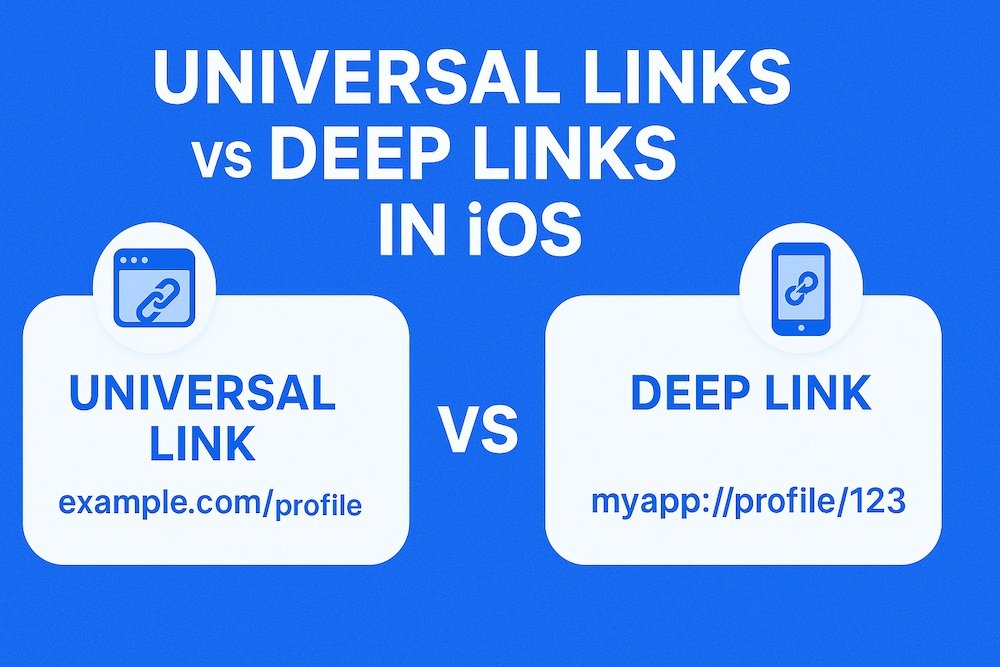
worth the read